Hey Staff!
Unlock the potential of the Ministry Playbook
Whether you're seeking a refresher on essential skills or training up your dedicated volunteers and student leaders, we've got you covered.

Grow LeadershipIntroduce NewcomersEmpower OthersLevel Up Training
Elevate your skills by taking courses yourself and embark on a journey of growth. Access key course content conveniently through our Quicksheets, available on each course's home page, providing bite-sized summaries for timely and efficient information retrieval.

Featured course above: Sharpening Your Small Group Leadership Skills
Orient new members seamlessly into our community by acquainting them with our ministry culture, philosophy, and core practices.
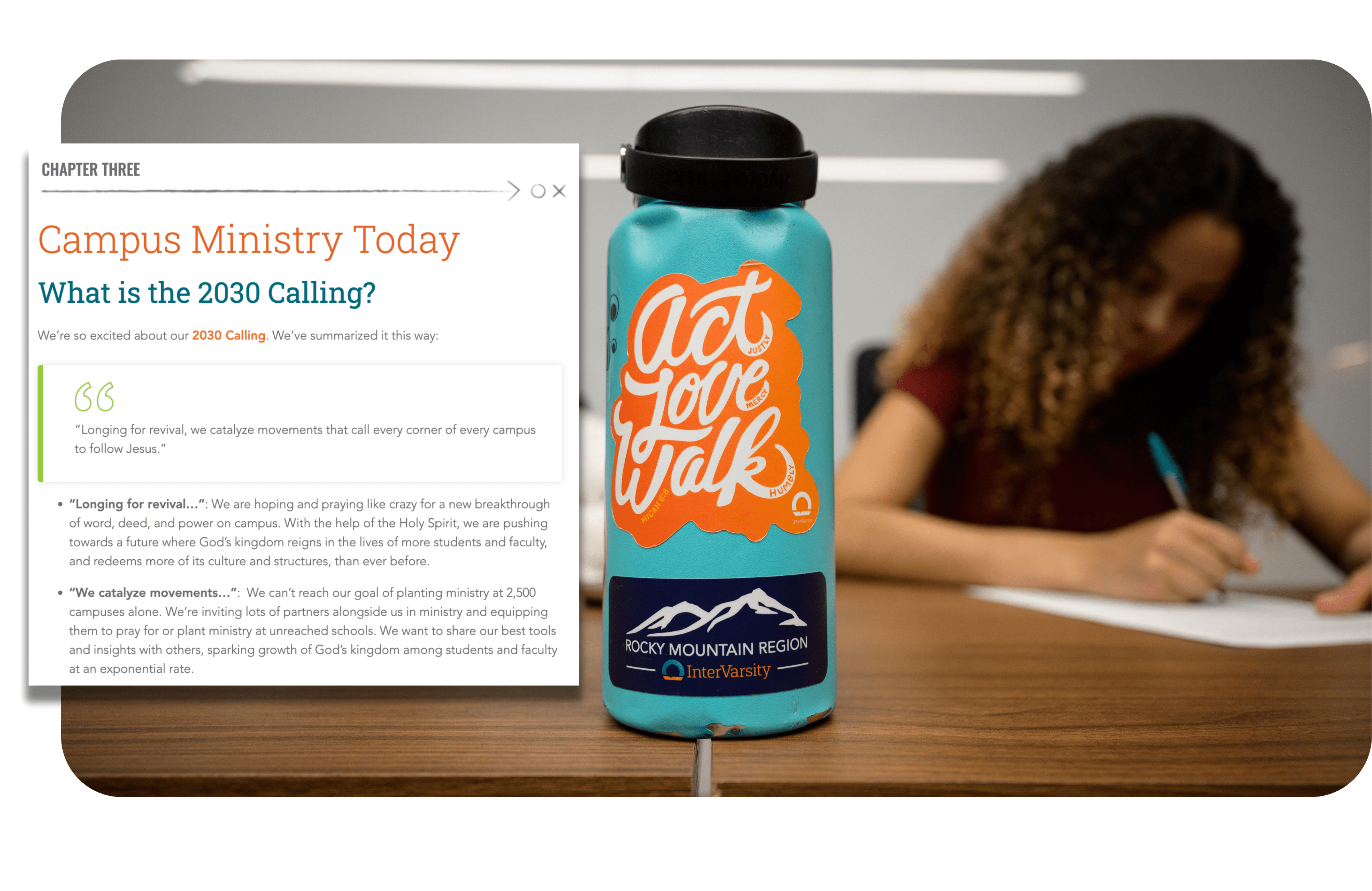
Featured course above: Introduction to InterVarsity
Share courses, foster growth, and cultivate a collaborative atmosphere of shared leadership development. Bolster your ministry structures, like small group training or corporate prayer, using insights from our courses to strengthen your foundations and promote growth.
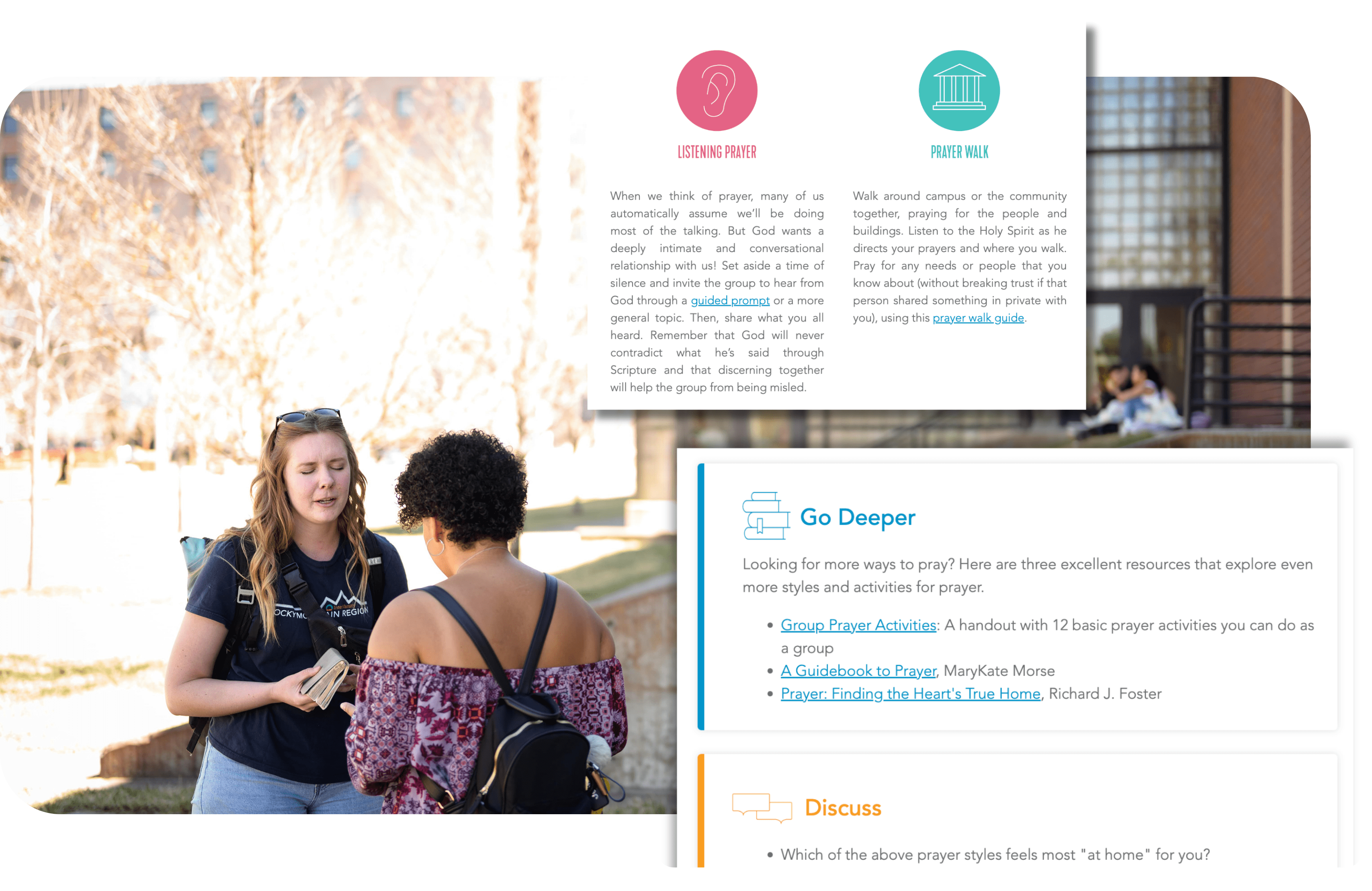
Featured course above: Cultivating Intimacy with God Together
Lead your group through courses, delve into insightful debrief sessions, and witness your team's collective leadership skills soar.
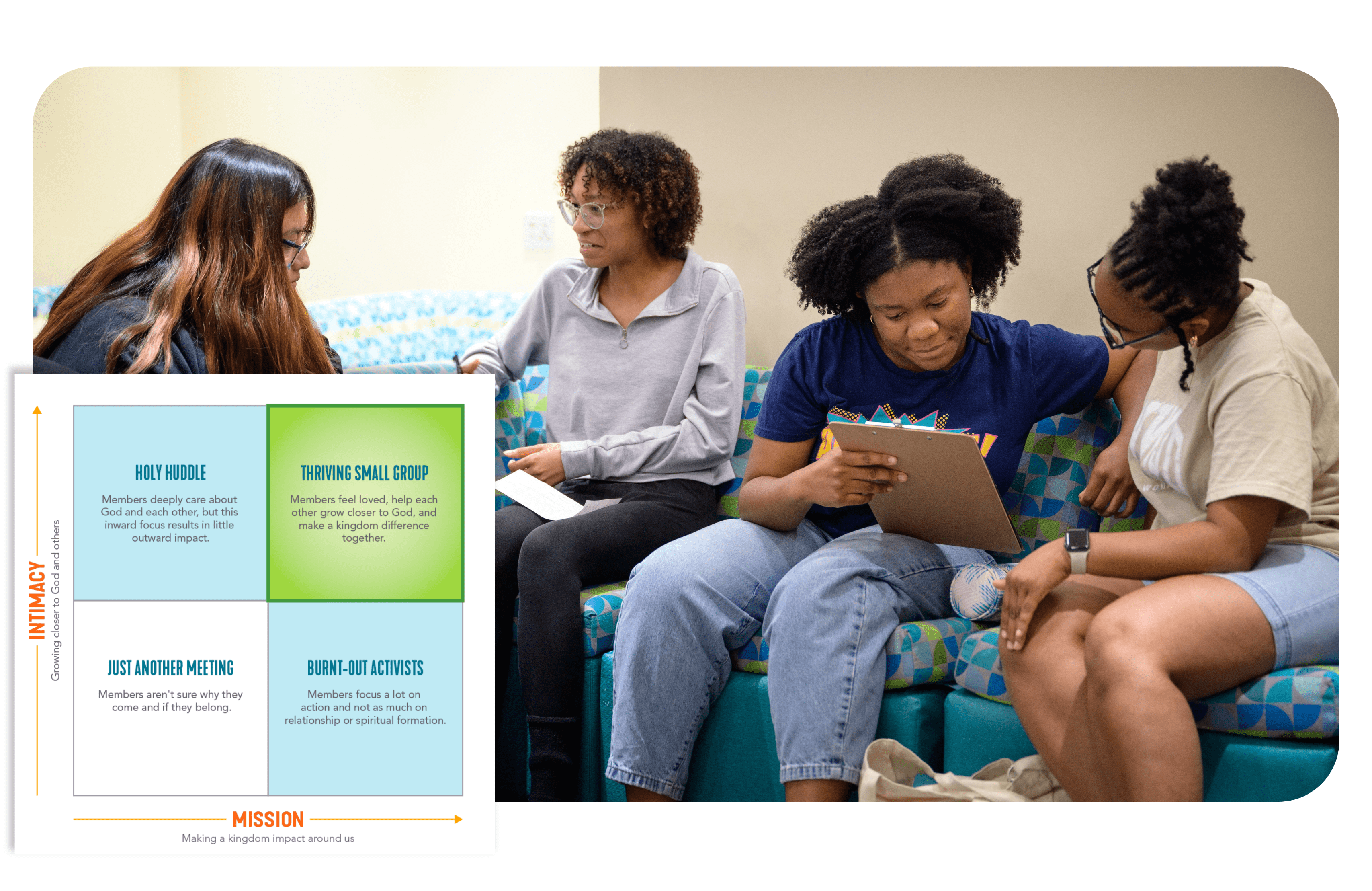
Featured course above: On Mission as a Small Group
Pick the best option for your needs
This is the self-serve version. Browse the Playbook and "choose your own adventure." We've included a couple helpful jumping off points.
What's included:
✅ Course Catalog
✅ Free access that never expires
Best if you want to:
⏰ Save time training leaders
🔑 Supplement 1-1 Coaching
🏋️ Brush up on your skills
In 30 minutes, our expert team will guide you 1:1 virtually to see how we can help you maxmize your ministry through the Playbook.
How you Benefit:
✅ Access to any of our services
✅ Streamline your training
✅ Learn Playbook best practices
Best if you want to:
🎯 Run a time-based training program
💡 Train a team
📈 Maximize leadership growth
In our 30-minute kickoff meeting, we'll learn about your context and how we can best partner.
We'll curate the services you'd like and provide a process and timeline for delivery.
Send your leaders to your custom Playbook experience. See them level up their ministry game!


No, you don't have to, but we encourage you to do so to familiarize yourself with the platform and material. This is helpful especially when debriefing with your student/volunteer.
Just use your InterVarsity credentials and you'll be able to sign in as easily as you do for your InterVarsity email and other staff sites!
Yes! Send them a course link directly (copy and paste the landing page URL). When they click "Take this course" for the first time, they will be prompted to create a new account. Then they'll be able to access the full Playbook.
After that, they'll just need to make sure they are signed in to take more courses in the future.
We can give you access to progress reports when you give us a list of your student/volunteers names and emails. Book a call with us for a consultation for details.
Thanks to generous ministry partners, we are providing this service to you and your ministry team for free!